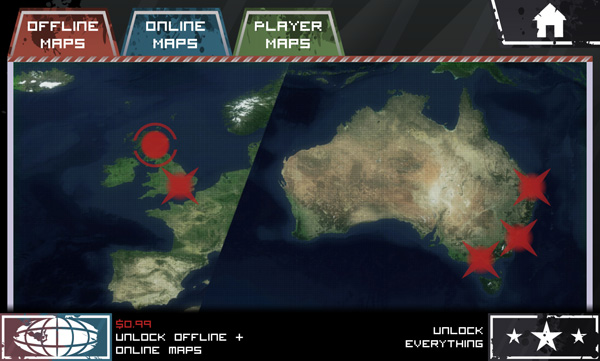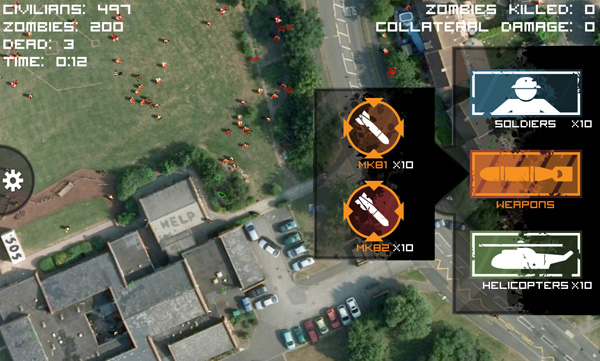Hi everyone,
ZOS for Android has been in beta now for the last few months, while we’ve been working on finishing it off. It’s now getting very close to finished – I’m cautiously optimistic that it will be ready to release in November!
So, that brings up the question of how much will the app cost when it’s released?
The plan is for the app to be free, with in-app purchases. This seems to be the expected approach for mobile apps these days, especially on Android, where 98% of app revenue is from in-app purchases. The free version will have limited functionality, with in-app purchases to upgrade to the full app.
With ZOS on iOS we initially released a paid-up-front version (currently at 99c), and then later a free version with a 99c upgrade to the full version. ZOS on Android will be similar, except that I plan to charge more – around $5. However rather than a single upgrade price of $5, the upgradeable features will be split over different purchases. That way you can choose how much you want to spend, for the features you want.
There are a few reasons why I want to charge more for ZOS on Android. The obvious goal is to earn as much as possible :), but there are some specific reasons as well.
The first is that since Google shut down their Google Maps Flash API, the web versions of Class 3 Outbreak and ZOS need to be rewritten in JavaScript. As I mentioned last month, I’m hoping that ZOS for Android will earn enough that I can afford to fund a re-write, and to fund further development as well.
The second reason is that Binary Space received $30k in funding from the Australian government to develop ZOS for Android. Although it’s a grant and so I don’t have to pay it back, if ZOS earns less than $30k that would be… a bit embarrassing :) On iOS ZOS has earned about $40k since it was first released in April 2012. Although some apps earn more on iOS and some earn more on Android, in total across all apps revenue on the iOS App Store is about 80% more than Google Play as of Q2 2014. So $30k may be a somewhat optimistic goal for ZOS on Android. However on the other hand, total app store revenue has roughly tripled in the last couple of years. So who knows – I’ll find out soon enough! :)
The third reason is to do with marketing.
Of the $30k that I received in funding, $9k is set aside for ‘user acquisition’. What this means is buying ads, then measuring how many people see the ads, how many of those install the app, and then how many buy an upgrade. So if I spend $1000 on ads, if those ads earn more than $1000 in sales, then it was worth spending the money. If they earn less, then it was a waste.
On iOS, the free version of ZOS has a single upgrade for 99c. Around 185,000 people have downloaded ZOS free, with around 11,000 buying the upgrade, for a conversion rate of about 6%. After Apple’s cut of 30%, this works out to an average revenue per player of about 4 cents.
The problem is that the typical cost-per-install (CPI) seems to be around 50c to $2 – which is way more than the 4c per install that ZOS has earned on iOS. If those same numbers applied to ZOS on Android (eg $1 cost per install, 99c upgrade, 6% of players upgrading), that would mean spending $9,000 on advertising would result in only $370 of sales – a huge waste! So, this makes it ‘necessary’ to put up the price in order to try make the advertising more worthwhile. Although even at $5 per upgrade, it still won’t break even if the other numbers turn out to be correct – I’ll just have to wait and see to find out how effective the advertising turns out to be.
Anyway, enough of the theory! Here’s how the purchases will work:
As with ZOS on iOS, there are 5 offline maps (which use images embedded in the app, and so will work without an Internet connection), and 15 online maps (which use Google maps, and so require an Internet connection). You’ll get one online and one offline map for free. For 99c you can unlock all 20 maps.
When playing ZOS, the main gameplay is changing the settings and then seeing how the outbreak unfolds. The free version includes a limited set of values for each option, but they can all be unlocked for 99c.
While playing a game, you can directly impact the simulation with the actions menu – dropping bombs (both Mk81 and Mk82 types), deploying soldiers, and sending in rescue helicopters. When you first install the free version, you’ll start with a limited number of these (currently 10 of each) – enough to get an idea of how they work.
Once you’ve used up all of a particular action, you’ll see a popup prompting you for whether you’d like to buy an upgrade. You can buy each action for 99c, or get all four in a bundle for $2.99.
Buying the upgrade gives you unlimited use of that action. This is unlike how we originally released bombs on ZOS for iOS, where they were consumable (so you had to keep buying packs of them). Although consumable in-app purchases can help increase total revenue for an app, in the end I decided that it didn’t suit ZOS and so I took them out. So that’s why in ZOS for Android there is a one-time purchase to upgrade to unlimited bombs.
So that’s how the ‘standard’ upgrade price for ZOS on Android works out to about $5, made up of $1 for 20 maps, $1 for the settings, and $3 for the actions bundle.
But what if you want even more? That’s where the over 2,500 player-created maps come in. These are meant as an added bonus for the small number of players who want to spend a bit more for something extra. In the free version the player maps will all be locked. They can be unlocked by region – $1.99 for the Americas (where most of the maps are), $0.99 for Europe and Africa, and $0.99 for Asia and Australasia. Or if you want it all you can save a dollar and get the whole world for $2.99.
If you buy everything individually it will cost about $10, or about $8 if you buy the actions and player maps in their $2.99 bundles. However if you’re sure that you want everything, then you can save a bit more via the ‘unlock everything’ button which is on most of the above screens. Here you can unlock every feature for a single purchase of $6.99.
As the above screen suggests, there will likely also be ads in the free version of the game. Once you purchase any upgrade, the ads will be removed.
In order to test all of the logic for these in-app purchases, I’ll be sending out a new beta (version 0.7) to all of the beta testers soon. However in the beta version the purchases are simulated – tap a button and it will update the game as if the feature has been purchased, without even loading up Google Play billing.
There are a few other changes in this beta version:
- Included a setting to be able to configure the soldier accuracy.
- Updated the rescue helicopters to limit the number of occupants (some testers had reported helicopters with 1400 civs!).
- Some of the online maps have been replaced with different maps, as Google had updated the imagery at some of the previous maps’ locations, and they no longer looked as good as they used to.
If you’d like to be a beta tester, just fill out this form and I’ll give you access.
More screenshots of the beta are available in these recent posts: version 0.6, version 0.5, version 0.4, version 0.3, version 0.2, version 0.1.
This now completes all of the major work required for ZOS on Android! There are just a bunch of loose ends here and there for me to tidy up, and then it’ll be ready for release. Now to get back to it! :)
cya,
Saxon